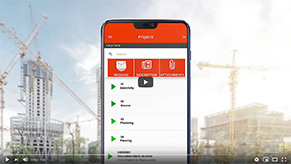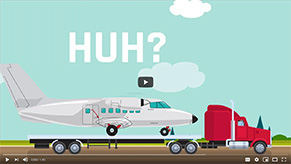7 April, 2023 Mobile-Punch
10 Important Features In Project Management Software
Project management software is an essential tool for any business. It can help businesses save time, money, and resources by…

7 April, 2023 Mobile-Punch
8 Best Project Management Apps
Project management apps are a great way to keep track of multiple projects and tasks with ease. They save time…