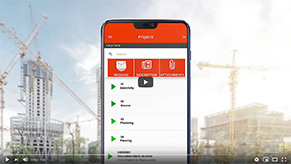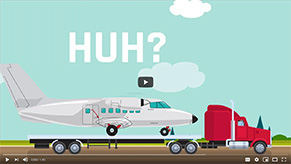26 June, 2025 Mobile-Punch
How to prevent buddy punching and protect your business
In the daily life of businesses, especially in sectors like construction, an insidious form of fraud undermines productivity: buddy punching.…

5 December, 2024 Mobile-Punch
Optimize project cost tracking with digital timekeeping
In companies such as construction, engineering, or service providers, effectively managing projects and controlling costs are crucial to staying competitive…

13 November, 2024 Mobile-Punch
How to optimize labor costs through greater transparency of hours worked
Labor costs represent a significant portion of a company's total expenses, making them a crucial element of profitability. To optimize…

15 October, 2024 Mobile-Punch
Payroll processing: How to improve payroll accuracy?
Payroll processing is a crucial function for any business, directly impacting employee satisfaction and regulatory compliance. However, many organizations face…

9 May, 2024 Mobile-Punch
Can A Mobile Punching Application Be Used To Track Project Hours Or Billable Hours For Clients?
Efficient time management is crucial for the success of any project. The integration of mobile punching applications has revolutionized the…

5 January, 2024 Mobile-Punch
What Is The Activity And Payroll Register And Why Do Construction Companies Need To Keep One?
In the fast-paced world of construction, managing projects efficiently is paramount for success. Construction companies, whether large businesses or sole…

19 October, 2023 Mobile-Punch
How can I integrate a mobile punching application with other HR or payroll systems?
In today's fast-paced business landscape, efficient time tracking and accurate payroll processing are pivotal for the success of any company.…