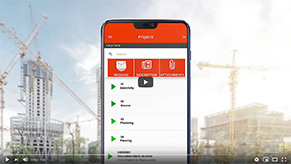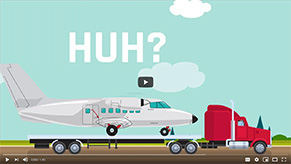9 May, 2024
Can A Mobile Punching Application Be Used To Track Project Hours Or Billable Hours For Clients?
Efficient time management is crucial for the success of any project. The integration of mobile punching applications has revolutionized the…

17 August, 2023
Can a Mobile-Punching Application Work Offline?
What is a Mobile-Punching Applications? A mobile punching application is a type of software designed to help businesses effectively manage…

15 August, 2023
Can a Mobile-Punching Application Track Attendance Accurately?
Are you tired of manually tracking attendance for your employees? A mobile punching application may be the way to go.…

15 August, 2023
How Does A Mobile-Punching Application Work?
If you find yourself struggling to keep track of your employees' hours or consider the process to be long and…

15 August, 2023
Are Mobile-Punching Applications Secure And Reliable?
Are you considering using a mobile punching application for your company's time-tracking needs? With the rise of remote work and…

21 September, 2022
10 Tips for Mastering Time Management at Work
Having trouble keeping on top of all the things on your plate at work? We've all been there; we're human…