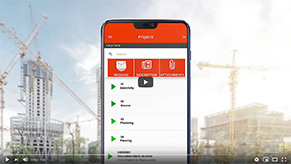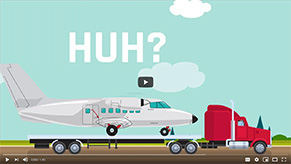17 February, 2023 Mobile-Punch
How to create an electronic calendar
In today's modern world, businesses need to keep track of schedules and workloads. Luckily, an electronic calendar makes it easy…

15 February, 2023 Mobile-Punch
9 Ways to Accelerate Productivity with Project Management Software
The construction sector has long been a major player in the economy, providing jobs and generating income for many countries…

9 February, 2023 Mobile-Punch
7 Reasons Why Excel Is Putting Your Project At Risk
We've all been there: staring at a spreadsheet, trying to make sense of numbers and formulas that don't seem to…

2 February, 2023 Mobile-Punch
What is a construction punch list?
Construction projects are complex endeavors that involve many different tasks and components. Ensuring that all of these tasks are completed…