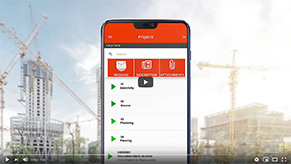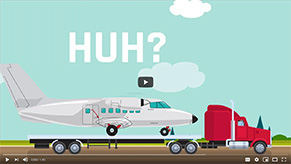17 February, 2023
SHARE
How to create an electronic calendar
In today’s modern world, businesses need to keep track of schedules and workloads. Luckily, an electronic calendar makes it easy to plan project deadlines, schedules, and meetings to make sure you’re on top of everything that’s going on. It’s a practical and efficient way to keep a close follow-up on different projects. In this article, you will find out how to create a digital calendar. It’s easy, so let’s get started!
What is an electronic calendar?
Electronic calendars are a great way to keep track of your schedule, organize your life with to-do lists or a budget planner, and even keep track of your sports schedule. Whether you are a business owner or manager, electronic calendars can help you manage your time more effectively.
A calendar for work is a great tool. They allow you to keep track of your schedule and appointments, as well as those of your employees. They can also be used to remind you, for example, when to call a customer back or when to send an invoice.
In addition, they are easy to use and can be accessed from anywhere with an Internet connection. Most electronic calendar apps have features that make it easy to share entire calendars with others, such as the ability to create separate calendars that anyone can view or private ones that only you and a few others can access.
What makes a great calendar app?
The best electronic calendars are made by companies that specialize in software development. They are great for businesses, as they ensure that you keep track of different appointments, events, and meetings. But what makes a good calendar application? The following are some of the features to look for when choosing an electronic calendar:
Customizable interface
The user interface should be as intuitive as possible so that you can navigate the program with ease (such as the weekly view). It should also be customizable so that you can add or remove items from the view without having to go through too much trouble, no matter what type of calendar you use, whether it’s a digital planner, a daily planner, or an undated planner.
Import/export functions
Some electronic calendars allow you to import or export data from other programs such as Microsoft Word, Excel, and PowerPoint. This will make it easier for you to share information with other users who do not have access to the same program as you.
Time management functions
When using an electronic planner, it is important that it has built-in time management features so that you can easily organize tasks according to their due date or priority level. This way, you won’t forget anything important.
Easy-to-set reminders
Look for an app that allows you to set reminders easily and conveniently from within the app itself, rather than having to log in to another website or service.
It has a premium version
There are many free online calendar services out there, but if you want something that is fully functional, it’s worth paying for appointment scheduling apps.
Multiple users
If you have multiple people in your business who need access to their own calendars or appointments, consider getting an app that allows multiple users.
Synchronization between devices
Some apps only sync with iPhones or iPads (or both), while others sync across platforms like Android phones and tablets. Look for one that syncs with all your devices so that everyone has access no matter where they are or what device they are using at any given time.
Choose the right software for your needs. There are many different types of online calendars available, including web-based services, desktop software, and mobile apps. You will need to decide which type of electronic calendar best suits your needs before choosing a specific calendar service.
8 Tips for Creating an Electronic Calendar
Have a folder for your calendar on your computer
Create a folder on your computer desktop for all your digital calendar information. This will make it easy to access and share with others who may need access to your iCloud calendar.
Give access to your software to everyone
Make sure everyone in your office has access to the same electronic calendar software so they can easily see upcoming appointments, meetings, and events that pertain to them.
Create reminders
Add reminders to let clients know what time their appointment is scheduled and when to arrive at the office or meeting room.
Send email notifications
If possible, send email invitations of calendar events automatically through the electronic calendar software so clients know what time and location their appointment is scheduled without having to call or email asking for more details about the appointment in question.
Update it on a consistent basis
Update your electronic calendar regularly so that others always have up-to-date information about upcoming appointments and meetings you will be attending; this will help avoid double bookings or missed appointments due to miscommunication between the parties involved in a given meeting or appointment date, time, location, etc.
Come up with a color code
Use color coding on your digital calendar so that if someone needs to communicate with another person or group of people within your department or company, they can see who else should be included in this conversation by looking at the color code.
Remember when events change location, date, and time
If an event changes location (such as a conference), add it back to your calendar so that all relevant information is available in one place. This ensures that you don’t miss anything important just because it changed at the last minute.
Create recurring events
If you have recurring events, such as monthly meetings, put them on your monthly calendars so you can see how much time they take up in your schedule. You can also add several reminders for each event to make sure you don’t miss it.
Benefits of electronic agendas for businesses
Electronic calendars are a great way for businesses to save time, money, and resources. Here are some of the advantages you can enjoy when you use electronic agendas:
- They significantly reduce paper usage.
- They help you save money on printing costs and paper supplies.
- They allow you to share agendas with your employees or colleagues in real time, helping you to coordinate meetings more effectively and achieve better results.
- They allow you to access all the important information for each meeting in one place instead of having to review multiple documents or files every time there is a meeting scheduled in the office or workplace.
- They make it easier for attendees to follow the proceedings during meetings, as all relevant information needed for participation can be accessed through a single portal on their mobile devices (laptops, tablets, etc.).
The best electronic calendar app
If you run a business or have a lot of responsibilities, scheduling appointments can be difficult in the traditional sense. Electronic calendaring will free up your time by eliminating paper and manual planning. There’s no denying that electronic calendars are booming. They are replacing paper agendas in offices and are becoming more common. While using a paper calendar is more elegant, electronic calendars offer many advantages.
They enable companies to create strong staff development programs, balance workloads, limit costs, and promote professional growth. In conclusion, it is very important that you choose the right calendar and use it to your advantage.
Mobile-Punch is more than just an electronic calendar; it is hard to deny that it is among the best options on the market. This is due to its efficient interrelationship, which allows any organization to keep track of employee schedules and project planning easier because it is accessible at all times.
The customization options are also impressive. In short, if you’re looking for the best online calendar for your company, you’ll be hard pressed to find anything better than the Mobile-Punch app. It’s a feature-packed tool that’s easy to use wherever you are. Start digitizing your workplace right now. Interested? Contact us today and get a free demo!