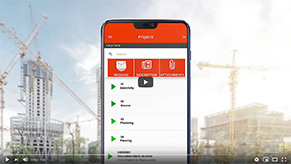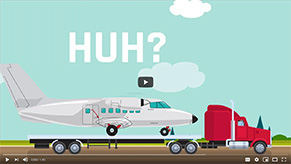8 May, 2024
What is the level of technical support provided by a mobile punching application provider
The importance of mobile applications for time management cannot be overstated. Businesses looking to simplify time management, track employee attendance…

12 October, 2023
How to improve your time and attendance management process
In today's fast-paced and tech-driven world, businesses are constantly seeking innovative solutions to streamline their operations and enhance efficiency. When…

2 October, 2023
What is the level of technical support provided by a mobile punching app provider?
Are you considering using a mobile punching app for your business? Although an excellent option for time tracking, it's important…

12 June, 2023
What Is Dispatch Management and How Do You Optimize It?
Dispatch management is a unique and complex process that can be used for different types of operations, including logistics, transportation,…

8 June, 2023
How Do You Manage A Dispatch Department?
When it comes to managing a dispatch department, efficiency and accuracy are of utmost importance. Unfortunately, many businesses struggle with…

29 May, 2023
What’s The Best Construction Project Management Software?
Construction project management software is an invaluable tool for construction professionals. It helps them stay organized and manage their projects…

17 February, 2023
How to create an electronic calendar
In today's modern world, businesses need to keep track of schedules and workloads. Luckily, an electronic calendar makes it easy…

9 February, 2023
7 Reasons Why Excel Is Putting Your Project At Risk
We've all been there: staring at a spreadsheet, trying to make sense of numbers and formulas that don't seem to…

23 December, 2022
How to keep a record of daily activities and payroll
Records are accounting and financial documents that you must complete and keep in an organized manner. They are necessary to…

11 May, 2022
How to Get Forgetful Employees to Remember to Clock In
When the traditional method of keeping up to date with time and attendance of employees at work becomes second nature,…

11 May, 2022
What is employee time clock software?
Proper recording of work hours is just as important for employers as it is for employees. By doing it correctly,…

11 May, 2022
7 Must Have Apps for Small Business Owners
Running a small business is a big job, and regardless of an entrepreneur’s experience, individuals are always looking for new…

2 May, 2022
Does Excel have a timesheet template?
The short answer to this question is no. However, it is possible to make one. If you have multiple employees,…

27 April, 2022
How much does mobile punching cost?
Traditional methods of time tracking are quickly becoming outdated as employers are realizing the issues that arise with the old…

21 April, 2022
Mobile-Punch supports the world’s forests
Trees, although we tend to forget it, are the lungs of our planet and they keep us all alive. The…

5 April, 2022
6 ways to prevent time theft in the workplace
Time theft is becoming increasingly common in businesses. Time stealing is a problem for many modern firms, especially for those…

15 March, 2022
Ideas to Create a COVID-19 Secure Worksite
Public health measures have been part of our life for the better part of 2 years now, and the situation…

8 March, 2022
New technological trends in construction
The Covid-19 pandemic crisis has acted as a development gas pedal in all sectors. Particularly in the construction sector, which…

1 September, 2021
Time tracker | Employee benefits to mobile punching
All businesses want to find ways to maximize profit. One way this can be achieved is by ensuring your employees…

24 August, 2021
Time tracker | How can I save money with Mobile time tracking?
What is mobile time tracking? Mobile time tracking is a digital solution that helps businesses manage employee timesheets thanks…