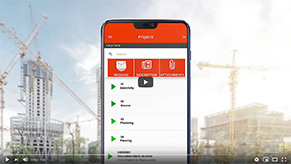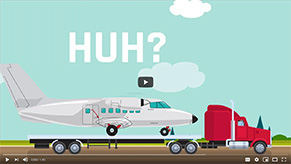2 October, 2023
SHARE
What is the level of technical support provided by a mobile punching app provider?
Are you considering using a mobile punching app for your business? Although an excellent option for time tracking, it’s important to understand the level of technical support provided by the app provider. Technical support plays a crucial role in ensuring smooth operation and resolving any issues that may arise. In this article, we explore the importance of technical support for mobile punching apps and discuss the types of support services you should expect from a reliable app provider.
What Is A Mobile-Punching App?
A mobile punching app is a software application designed for smartphones and other mobile devices that enables employees to record and track their work hours by “punching in” when they begin work and “punching out” when they finish.
This app often offers features such as geolocation tracking to ensure accurate time and attendance records, integration with payroll systems, and the ability for supervisors to monitor and manage their team’s time entries remotely, enhancing efficiency and accuracy in workforce management.
The data accumulated by the application, which enables shift tracking, helps employers obtain more accurate estimates of labor costs, as well as better understand the productivity rate of shifts and the distribution of overtime. Additionally, the app is better than manual methods of tracking time, as it reduces human errors due to manual time card entry.
What is employee time clock software?
Importance of Technical Support for Mobile-Punching Apps
Technical support plays a significant role in resolving issues or glitches that may arise while using employee tracking software. With a reliable technical support team in place, users can get prompt assistance in case of software malfunctions or difficulties with mobile applications. This ensures that employees can easily clock in and out, without disruptions, and they have accurate times recorded for their working hours. Moreover, technical support can assist in troubleshooting connectivity or compatibility issues that users might face when using the app on different devices or operating systems.
Another crucial aspect of technical support is providing assistance with access levels and security features. Mobile punching apps often have different access levels for employees, managers, and company administrators. Technical support can help set up these access levels correctly, ensuring that employees only access to the features and information they are authorized to use.
Types of Technical Support Services
The level of technical support provided by an attendance tracking system provider should be extensive and geared towards keeping you connected and stress-free.
1. 24/7 Customer Support Availability
As a user, you want to ensure that your employee tracking software provider offers a high level of customer support. This means having various support options and resources at your disposal so that you can quickly resolve technical issues or concerns that may arise while using the app.
One important aspect of customer support availability is the availability of a support team. A good mobile punching app provider should have a dedicated support team that is easily reachable through different channels. This includes a support hotline, where you can speak directly to a support representative, or a support chat, where you can chat with a representative in real time. Having these options ensures that you can get immediate assistance whenever you need it.
In addition to direct support options, a mobile punching app provider should provide support resources. This can include a comprehensive knowledge base or a FAQ section that addresses common issues or questions. These resources can be incredibly helpful to find solutions on your own without having to contact the support team.
2. Onboarding and Setup Support
A good attendance software solution company understands that not everyone is tech-savvy, so they should offer comprehensive onboarding and setup support to guide you through every step. From downloading the app to setting up your account, their technical support team will be there to assist you along the way.
During the onboarding process, a member of the support team will provide detailed instructions on how to set up your account on mobile phones and configure the app to meet your specific needs. They will walk you through each of the application process steps, ensuring that you have a clear understanding of how to navigate the interface. If you encounter difficulties or have questions, the support team should be just a phone call or email away.
3. Training and User Guides
Whether you are a beginner or an experienced user, the training materials provided by the employee time-tracking provider will help you navigate through the app’s features and functionalities with ease. The user guides are specifically designed to provide step-by-step instructions and tips, allowing you to quickly learn and master the app, ensuring business operations run seamlessly.
The training that employees will receive should cover a wide variety of helpful tools including:
- Project management tools
- Client invoicing tools
- Clock in tools
- Etc.
The training that mobile time clock apps provide should cover both employee and employer training so that employees can easily navigate clocking in their billable hours and employers can accurately use that data to carry out administrative tasks such as making informed decisions regarding employee schedules and creating an accurate payroll.
4. Software Updates and Maintenance
When it comes to mobile punching apps, software updates and maintenance play a crucial role in providing a high level of technical support. These updates not only enhance the app’s functionality but also address security vulnerabilities or bugs that may arise. By staying up to date with the latest software updates, you can ensure that your mobile punching app is running smoothly and efficiently.
A reliable mobile punching app provider strives to provide regular updates that fix issues and introduce new features and improvements. Whether it’s addressing user feedback or adapting to the evolving needs of the industry, a dedicated app provider will ensure that their software updates are contextually relevant and beneficial to users. By keeping their software up to date, they demonstrate their commitment to providing top-notch technical support.
In addition to software updates, maintenance is another essential aspect of technical support. Regular maintenance ensures that the app remains in optimal condition and operates at its best. This includes tasks such as performance monitoring, database optimization, and server maintenance. By proactively maintaining the app, the provider can prevent potential issues and ensure a smooth user experience.
Canada’s #1 mobile punching app
Tips to Choose the Right Mobile-Punching App Provider
Choosing the right mobile punching app provider is crucial for effectively managing employee attendance and time tracking. Here are some tips to help you make the best decision:
- Functionality and Features: Evaluate the features offered by different mobile punching app providers. Look for features such as GPS tracking software, real-time data sync, offline mode, and integration with HR or popular payroll systems. Choose a provider that offers the functionalities that best suit your business needs.
- Ease of Use: A user-friendly interface is essential for both employees and administrators. The app should be easy to navigate and intuitive to use. Consider providers that offer demos or trials to test out the user experience before committing.
- Scalability: Ensure the app can handle your current workforce size and has the flexibility to accommodate future growth. It needs to be able to deal with various job sites and remote workforces. Scalability is vital for businesses with expanding employee numbers or multiple locations.
- Security and Privacy: Employee attendance data is sensitive information so security is paramount. Verify that the provider uses encryption protocols and complies with relevant data protection regulations. Additionally, check their privacy policy to ensure they won’t share or sell your data to third parties.
- Customer Support: A reliable support team is essential in case you encounter issues or have questions about the app’s functionality. Check for providers with responsive customer support through various channels, such as email, phone, or live chat.
- Customization Options: Every business has unique requirements. Look for a mobile punching app provider that offers customization options to tailor the app to your specific needs.
- Integration Capabilities: If you already use HR or payroll software, make sure that the mobile punching app can integrate seamlessly with your existing systems. This integration will streamline your workflow and avoid data duplication.
- Offline Capability: In some situations, employees might not have access to a stable Internet connection. Choose an app that can record offline working times and automatically sync data once the connection is restored.
- User Reviews and Reputation: Research the provider’s reputation by reading reviews and testimonials from other users. Positive feedback from existing customers can indicate a reliable and trustworthy provider.
- Cost and Pricing Structure: Compare the pricing of different providers and consider the value they offer in relation to their costs. Look for transparent pricing structures without hidden fees.
- Free Trial: If possible, take advantage of a free trial offered by the provider. This will allow you to test the app’s functionality and assess whether it meets your expectations before making a commitment.
By carefully considering these tips, you can choose the right mobile punching app provider that aligns with your company’s needs and helps streamline your employee attendance management process.
The Best Time Tracking App
A mobile time-tracking app is the ideal solution for businesses looking to improve their clock-in system. By transferring to a time-tracking app, you can ensure efficient business processes by eliminating the need for manual tasks related to clocking in. At Mobile-Punch, our time-tracking software offers a wide variety of features, such as real-time project tracking, geolocation, chat options, and seamless integrations with payroll and accounting software.