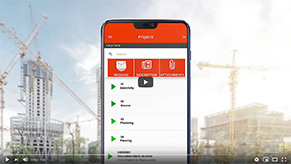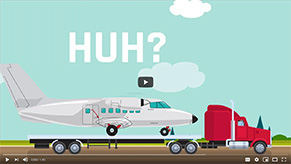19 October, 2023 Mobile-Punch
How can I integrate a mobile punching application with other HR or payroll systems?
In today's fast-paced business landscape, efficient time tracking and accurate payroll processing are pivotal for the success of any company.…

12 October, 2023 Mobile-Punch
How to improve your time and attendance management process
In today's fast-paced and tech-driven world, businesses are constantly seeking innovative solutions to streamline their operations and enhance efficiency. When…

2 October, 2023 Mobile-Punch
What is the level of technical support provided by a mobile punching app provider?
Are you considering using a mobile punching app for your business? Although an excellent option for time tracking, it's important…