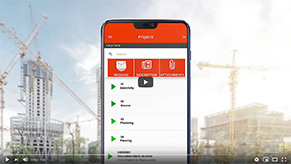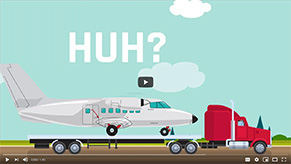25 May, 2022 Mobile-Punch
How to tactfully make sure your employees are working
Due to the pandemic, many businesses have reconsidered the importance of digital transformation. Covid drastically changed our reality and companies…

25 May, 2022 Mobile-Punch
5 ways to reduce your administrative tasks
When it comes to work, businesses are constantly looking for ways to save time and increase productivity. The administrative burden…

25 May, 2022 Mobile-Punch
How mobile apps are helping businesses recover post-covid
Economic recovery from the pandemic could take up to five years in some of the hardest-hit industries. Businesses across the…

11 May, 2022 Mobile-Punch
How to Get Forgetful Employees to Remember to Clock In
When the traditional method of keeping up to date with time and attendance of employees at work becomes second nature,…

11 May, 2022 Mobile-Punch
What is Employee Time Management Software?
Proper recording of work hours is just as important for employers as it is for employees. By doing it correctly,…

11 May, 2022 Mobile-Punch
7 Must Have Apps for Small Business Owners
Running a small business is a big job, and regardless of an entrepreneur’s experience, individuals are always looking for new…

2 May, 2022 Mobile-Punch
Does Excel have a timesheet template?
The short answer to this question is no. However, it is possible to make one. If you have multiple employees,…