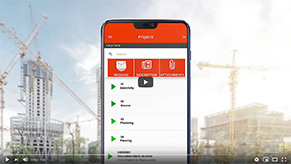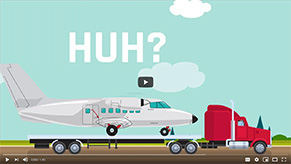2 May, 2022
SHARE
Does Excel have a timesheet template?
The short answer to this question is no. However, it is possible to make one. If you have multiple employees, an Excel timesheet is not the most convenient way to keep track of worked hours. At the inception of Excel it may have been the case, but in our digital era, there are superior alternatives. Although Mobile Punch resolved the burden of time tracking for management and employees, timesheet management on Excel remains a useful skill.
Businesses are more than ever dependent on technology to operate fluidly. If the platform to track time crashes, a timesheet on Excel can be a temporary fix. Mobile Punch users are suggested to contact our technical support if this situation arises. In recent memory, Facebook’s system crash demonstrated that no string of code is unshakable. Mobile Punch offers this 360° article on timesheets, Excel, and the best practices to track employee time.
What is an employee timesheet?
A timesheet is a record of how much time an employee spends at work. This data can be kept on paper, in a spreadsheet, or in a cloud-based timesheet software system. A timesheet computes an employee’s salary according to their pay rate by keeping note of when they start and end work, as well as any breaks they take.
Timesheets are no longer solely used to compute payrolls as project-based work has grown increasingly frequent. Timesheets for projects or clients are detailed records that reflect the amount of time spent on each project or client and are used for billing and project management. HR professionals can use these timesheets to analyze the activities being performed. This helps with workforce planning and monitoring.
Does Excel have timesheet templates?
Excel does not have a pre-made timesheet template, but it is possible to make one or to download a template online. The empty spreadsheet might be intimidating at first but there are many tutorials online to help you become well versed with this program.
The first step in choosing a timesheet Excel is to figure out which categories you will need to develop to process payroll successfully. These categories include:
- The time
- The position or shift
- Their clock-in times
- Their clock-out times
- The total number of hours they have worked
- The total number of hours worked in overtime
- The total number of sick days they have accrued
- The total number of vacation hours they have accrued
- The total number of vacation hours they have
How do you track hours worked in Excel?
Those who track hours worked in Excel can employ formulas to calculate the total hours worked. This is done by:
- Entering your data;
- Determining the number of worked hours;
- Factor in the pay rate;
- Finish;
1. Enter Your Data
- Fill in the days of the week in Column A.
- In Column B, write the time the task began in hh:mm format.
- In Column C, write the time the work was completed in hh:mm format.
- You can use AM/PM or military time but keep your timesheet constant.
2. Determine the number of worked hours
- In Column D, write the formula: =sum(C2-B2)*24
- Change the format of the cell to “Number” with two decimal places.
3. Factor in the pay rate
- Fill in the hourly pay rate of that employee in cell H1.
- In Column E, write =sum(D2*$H$1)
- (The $𝑥$ prevents the cell number from rolling over as you replicate the formula down the weekdays.)
4. Finish
- Drag the timesheet formula in Columns D and E through the weekdays.
- Use =sum(D2:D8) in cell D9 to calculate total hours.
- Use =sum(E2:E8) in cell D10 to calculate total pay.
There are other configurations possible that may better suit your business needs but this step-by-step method is a great exercise and demonstration of a timesheet Excel.
Excel vs. Mobile Time Tracking Apps
Excel is a versatile program for data analysis and documentation. However, since timesheet management is not its sole function it is easy to get lost. Mobile time tracking apps, on the other hand, were programmed exclusively to facilitate the process to track time.
The Pitfalls of Excel
The disadvantage of using a spreadsheet tool for timesheets is that it can’t accommodate a wider range of requirements. This is true especially if the user is unaware of formulas, formatting, and data entry. If your team has specific timesheet requirements, services like online time tracking software are more productive.
Furthermore, Excel has the disadvantage of being a relatively expensive product, whereas Google Sheets gives virtually the same capabilities for free. A simple spreadsheet template may be adequate for organizing your team’s time logging, but it will not provide you with the reporting insight that will help you improve your timesheet management techniques. It also won’t help you streamline your billing operations.
The Solution
Time tracking apps are the most valuable timesheet option. Mobile Punch can help you keep track of your time more efficiently by automating your timekeeping. The reporting insights you may acquire from our reports features will allow you to make well-informed time management decisions. Monitoring the comparative value per unit of time for various jobs or projects has never been easier.
The best time management software services support several time tracking platforms. For example, having an iPhone time tracking app linked to your office time tracking service allows you to control your time both in and out of the workplace. Not to mention that you also won’t need to be a coding expert who can deploy various complex formulas into spreadsheets. With tracking apps, ease of use and access is key!
Why should you use time tracking apps?
To have an efficient time tracking procedure, you must make time tracking simple and uncomplicated for your employees. Timekeeping can be tedious, especially if you have a lot of activities to complete. Mobile Punch is simple to use and has a short learning curve, so your team won’t be slowed down by its integration!
What are the benefits of time tracking apps?
It should become increasingly clear that timesheet Excel has numerous issues. If you truly want to reap the benefits of modern timesheets then get yourself a tracking app as the following are just some of its advantages:
- Bill Accurately. As you travel between clients and projects, automatic time tracking apps capture everything you do while working, creating a faultless record of all work actions. They eliminate manual error and guesstimation.
- Effective Project Management. Apps that measure time can aid you in collecting all of your project data, allowing you to improve estimates and control expenditures in real-time. They’re quickly becoming indispensable tools for bettering project management.
- Improved Productivity. To help you solve personal and operational inefficiencies, time monitoring tools indicate exactly how you get distracted—from the websites that steal your focus to how often you switch context and what’s slowing you down. Knowing that everything is being recorded can help you maintain a productive focus.
- Progression. Time tracking apps do more than just collect your time data; they also show it in useful reports. It is perfect for presenting managers with status updates or giving clients an itemized account of where their money went.
- Healthy Workloads. Without knowing your capacity, you won’t be able to maintain a healthy workload or assess the long-term viability of your company. Time monitoring applications can show you this in real-time, which can assist in avoiding overworking and allow managers to coordinate and balance team effort for current and future projects.
- Evaluate Profit Rates. Time monitoring tools let you set fair and lucrative rates by combining your time and expenditures across related projects. It comes in handy for determining pricing for long-term projects and discounts for returning customers.
- Legal Security. When it comes to human resources, you are legally required to follow your province’s regulations regarding working periods and hours. As a result, you will require a detailed audit trail that shows authorities how you handle employee data.
Quite simply, time tracking apps let you access a whole other level of efficiency that spreadsheets can’t offer.
Save time and money with Mobile Punch
Mobile Punch is the greatest work time tracking app in Canada when all features and benefits are considered. Because of its accessibility on Android and Apple smartphones, it is the most popular time tracking app in Canada.