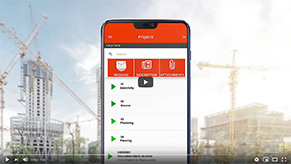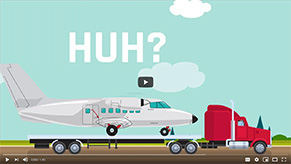16 August, 2023 Mobile-Punch
Mobile-Punch that Respect Employees
What is Geolocation? Geolocation broadly refers to a set of techniques used to pinpoint the location of an object or…

21 September, 2022 Mobile-Punch
How to make payroll easier
Managing payroll effectively is one of the main challenges faced by HR departments in any industry. Not only is the…

21 September, 2022 Mobile-Punch
10 Tips for Mastering Time Management at Work
Having trouble keeping on top of all the things on your plate at work? We've all been there; we're human…

25 May, 2022 Mobile-Punch
How to tactfully make sure your employees are working
Due to the pandemic, many businesses have reconsidered the importance of digital transformation. Covid drastically changed our reality and companies…

25 May, 2022 Mobile-Punch
5 ways to reduce your administrative tasks
When it comes to work, businesses are constantly looking for ways to save time and increase productivity. The administrative burden…

25 May, 2022 Mobile-Punch
How mobile apps are helping businesses recover post-covid
Economic recovery from the pandemic could take up to five years in some of the hardest-hit industries. Businesses across the…

27 April, 2022 Mobile-Punch
Why it’s important to maintain accurate employee records
Maintaining accurate employee records has always been one of the most essential administrative duties and a requirement for businesses in…

20 April, 2021 Mobile-Punch
How long do you have to keep employee timesheets
What is an employee timesheet? An employee timesheet is a method used to record how many hours an employee spends…

25 February, 2021 Mobile-Punch
Why should businesses invest in technology ?
In the last few decades, technology has completely overhauled the way we do things. Whether it’s on a personal level…

12 December, 2020 Mobile-Punch
How to simplify payroll management, timesheets and projects?
When running a business, bureaucratic tasks tend to slow down the pace of work and make managing timesheets and payroll…

25 November, 2020 Mobile-Punch
Top Benefits of an Employee Time Tracking App
Day-to-day management takes a lot of time and it can be challenging for managers and business owners to keep up…

13 November, 2020 Mobile-Punch
How to calculate working hours?
Do you know what the value of each and every single one of your employees is? Calculating the work hours…

9 October, 2020 Mobile-Punch
How do you introduce new technology into the workplace?
Nowadays, technologies invade our daily life and habits, whether it be on a personal or professional level. We are now…

11 September, 2020 Mobile-Punch
What is time theft at work?
If your company's time tracking system is out of date and you still use paper and a clock to determine…

17 June, 2020 Mobile-Punch
Is the whole team on site? | Employee geolocation
Nowadays, geolocation is experiencing exponential growth in the personal, social and professional spheres. Sharing geographic information with surprising ease opens…