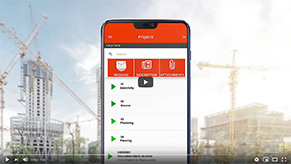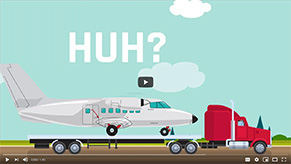27 December, 2025
Mobile-Punch
SHARE
The 10 best employee time tracking apps to discover in 2026
Just a few years ago, most small businesses were satisfied with an Excel file or a wall-mounted punch clock. Since then, remote work, mobility, and legal requirements have completely shifted the landscape: many SMEs still experience payroll errors due to imprecise time tracking. It’s worth noting that every miscalculated minute impacts profitability, employee satisfaction, and even regulatory compliance.
This article reviews ten top solutions with updates designed to meet today’s new challenges: live geolocation, payroll integration, and real-time dashboards. The goal is simple: help you choose an app suited to your needs, without spending weeks on trials. Mobile-Punch ranks first thanks to its 100% mobile focus, but the other tools remain credible for specific needs.
How to choose the right time tracking app?
Key criteria: intuitiveness, mobility, integrations, reports, compliance
A powerful app must first and foremost be intuitive: quick setup, clear dashboard, and easy learning for employees. Mobility with GPS geolocation and offline mode is essential whenever travel or multiple locations are involved. Integrations with payroll software, ERP, or CRM prevent double entry and secure wage calculations. Then come real-time reports (hours worked, project productivity, anomaly alerts) and compliance with provincial, federal, and Quebec CSQ standards.
Common use cases: SMEs, fieldwork, remote work, multisite
- Multisite SMEs: need for a reliable GPS punch clock, scheduling tool, and payroll export.
- Construction companies: offline mode, job sites, and digital signature for time sheets.
- Residential and commercial: wages linked to skill cards and project-specific tasks.
- Agencies and consulting firms: precise project tracking, built-in client billing, profitability reports.
- Mass remote work: optional activity capture, inactivity notifications, flexible time zone management.
Top 10 time tracking apps in 2026
1. Mobile-Punch: The most suitable solution for mobile teams
Mobile-Punch is designed for companies with mobile or multisite teams. The app turns each phone into a GPS punch clock and continues to work even offline. Employees can view and sign their time sheets, while managers access accurate payroll and productivity reports. Thanks to schedule management and staff geolocation, team supervision becomes easy and reliable.
Pros:
- Quick deployment and intuitive interface
- Works offline with automatic synchronization
- Payroll export to most accounting systems such as Acomba, Avantage, QuickBooks, etc.
- French and English support based in Quebec
- Reduced “buddy punching” thanks to GPS and photos
- Payroll export to most payroll services such as Nethris, Desjardins, etc.
- Compliant with Law R-20 and construction collective agreements
Cons:
- Fewer desktop features than on mobile
2. Harvest: Simplified budgeting, billing, and tracking
Harvest is ideal for agencies and consultants billing by the hour. The app links time directly to projects and budgets, and converts each minute into invoice lines. Financial reports provide real-time visibility into profitability.
Pros:
- Automatic time-to-invoice conversion
- Project profitability gauges
- Automatic reminders for time entries
- Over 100 integrations (Asana, Slack, GitHub…)
Cons:
- No geolocation or offline tracking
- Less suitable for field teams
3. TimeCamp: Automated tracking and detailed reports
TimeCamp automates tracking by recording used apps, websites, and documents, then assigning time to clients or projects. Managers get detailed reports on productivity and profitability.
Pros:
- Automatic tracking without manual timers
- Granular reports on productive vs non-productive time
- Integrations with Trello, monday.com, and other collaborative tools
Cons:
- No geolocation
- Heavily dependent on desktop use
4. QuickBooks Time: A complete solution for time management
QuickBooks Time (formerly TSheets) is built for mobile teams, multisite companies, and SMEs looking to centralize timesheets with payroll and billing management. The app allows time tracking by client, project, or task, and includes geolocation and time approval.
Pros:
- Native integration with QuickBooks Accounting and Payroll
- Accurate geolocation and reliable timestamping
- Advanced reports and labor cost tracking
- Fully featured mobile app
Cons:
- No 100% free plan
- No project-based reports or hours
- User-based pricing can rise with team size
5. Toggl Track: Ergonomic and focused tracking
Toggl Track is designed for lightweight and effective tracking. In 2025, it introduced a Focus mode to help employees stay productive by limiting distractions.
Pros:
- Intuitive and pleasant interface
- Syncs across mobile, desktop, and browser
- Integrations with Zapier and many project management tools
Cons:
- No geolocation
- No dedicated payroll module
6. Hubstaff: Advanced field and remote work control
Hubstaff combines geolocation, activity tracking, and screenshots to monitor both field and remote teams. Approved hours can be exported to payroll systems or ERPs.
Pros:
- Accurate geolocation and geofencing
- Detailed productivity metrics
- Exports to ADP, BambooHR, and supports multiple currencies
Cons:
- May feel intrusive to some employees
- High image and data storage
7. Everhour: Ideal for project management integrations
Everhour integrates directly with Asana, Basecamp, Jira, and GitHub. Time tracking happens within your usual workflow, simplifying adoption.
Pros:
- Native tracking within existing tasks
- Overrun alerts and precise budget reports
- Very smooth for collaborative project management
Cons:
- No geolocation
- Less relevant for field teams
8. Timely: 100% AI-powered automatic tracking
Timely stands out with its AI-based automated tracking. The app reconstructs your workday from computer and mobile activities, avoiding the need to start a manual timer.
Pros:
- Automatic tracking saves time
- Privacy protected via manual data validation
- Modern and clean interface
Cons:
- Higher-than-average cost
- No geolocation, best used in-office
9. Wrike: Project management integrated with time tracking
Wrike is a full project management solution with integrated time tracking. Hours are logged directly within tasks, offering visibility on workload and team capacity.
Pros:
- All-in-one environment: project + time + reporting
- Dynamic dashboards for managers
- Robust tool for multi-project teams
Cons:
- No GPS or geofencing
- Complex initial setup for small businesses
10. Teamwork: Collaboration and time tracking combined
Teamwork merges project management, task tracking, and online collaboration. Logged hours are linked to projects and can be turned into reports or invoices.
Pros:
- Built-in billing and reporting
- Collaborative tool with internal chat and file sharing
- Great for agencies and creative teams
Cons:
- No geolocation
- Requires some onboarding time to master all features
Find the app that fits your needs
- Field teams: look for a robust GPS punch clock. Mobile-Punch’s mobile punch clock, offline mode, and payroll export reduce the risk of “buddy punching” and disputes.
- Agencies & consulting firms: Harvest enables per-minute billing and provides profitability gauges per client.
- Mass remote work: Hubstaff secures remote productivity with screenshot and URL tracking—just be mindful of privacy/compliance balance.
- Limited budget: Clockify and Toggl Track offer nearly unlimited free plans; however, note the lack of advanced geolocation and direct payroll integration.
- Strict compliance: Mobile-Punch generates auditable reports and alerts in case of regulatory overages. Compliant with Law R-20 and construction collective agreements.
In the end, no tool is perfect for everyone. But if your day-to-day includes travel, multiple sites, and the need for responsive French-speaking support, Mobile-Punch remains the most reliable choice thanks to its field specialization and express deployment.
FAQ
What is a mobile punch clock? It’s an app installed on a smartphone that records exact arrival or departure time and location via GPS. The data is timestamped, encrypted, and stored in the cloud for instant access or future audit.
How much does a good time tracking app cost?
Prices range between $10 and $15 CAD per user/month, depending on team size and selected services. The savings (reduced payroll errors, elimination of “buddy punching,” admin time gains) usually cover the cost within the first quarter.
Can a mobile time tracking system connect to payroll?
Absolutely: Mobile-Punch, QuickBooks Time, and Hubstaff automatically sync approved hours with QuickBooks, Sage, ADP, or Nethris, eliminating double entry and reducing manual errors.
Can these apps manage leave and absences?
Most apps, including Mobile-Punch, include modules for leave requests, manager approval, and balance tracking. Absences are automatically reflected in reports and payroll exports.